How to solve hard disk not detected when partition install windows 10
Windows 10 is the most popular operating system with the most active users besides Linux Ubuntu and Debian users.
Windows 10 is very popular and widely used in addition to being the default operating system for the latest 2015 and above computers/laptops, this operating system is also very user friendly because it is based on a GUI (Graphics User Interface) so it is very easy and convenient to use in daily activities such as for school or school. to work.
But, the biggest problem for windows users, is vulnerable to viruses. Whether you use the most popular antivirus software, it doesn't necessarily guarantee that your computer is safe from virus/malware infection such as trojans, ransomware and many other types of viruses.
The causes also vary, ranging from installing pirated software or untrusted software, besides that, viruses can also be inserted through images, zip files, or even sites on the internet.
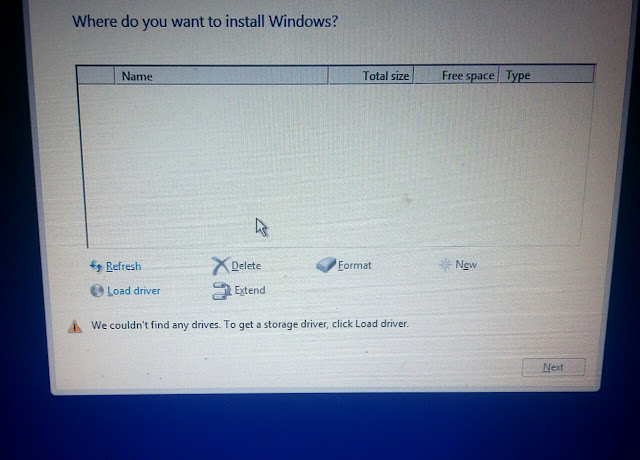
Well, if your Windows 10 operating system is infected with a virus and it's severe enough, one of the steps is to install your Windows 10 operating system. Or maybe your hard drive / ssd is damaged and must be replaced with a new one, then you need to reinstall it on your new hdd / ssd.
harddisk-display-not-detected
When you install Windows 10 "other than Windows 10, I don't know" or when you reinstall, you may have experienced the problem of the hard disk being not detected as shown above.
- Well, the way to solve this is to enter cmd/ or terminal by pressing SIFT + F10
- If you have entered the terminal, type " diskpart " (without the quotes yes) then press enter
- Then write again " list disk "
- now, please select the disk, here I choose disk 0, to select it, type " select disk 0 "
- well, then type " clean " to reset your hard drive.
#note: "this command will delete all the contents of your hard disk, so the hard disk file and all its contents on your hard disk will be empty", this step is not recommended if you just want to reinstall Windows 10 and keep the files on your hard disk intact", continue to next stage only.
- the next step is to convert from GPT hard drive format to MGR with the command " convert mbr " then enter.
Okay, it's done, close your cmd and look back at the hard disk partition. Has the hard drive been detected or not? If not , you can repeat the steps above by including the " " command clean above to format the hard drive. Here are the steps :
Enter cmd, type diskpart, list disk, select disk 0, clean, convert mbr, close cmd and then enter the Windows 10 install partition again.
That's all "read and look carefully", how to solve a hard drive that is not detected when the Windows 10 install partition is installed. If the steps above have been done correctly, but are still not detected, your hard drive may be in a bad sector.
Hope it is useful. 😊

0 Response to "How to solve hard disk not detected when partition install windows 10 "
Post a Comment